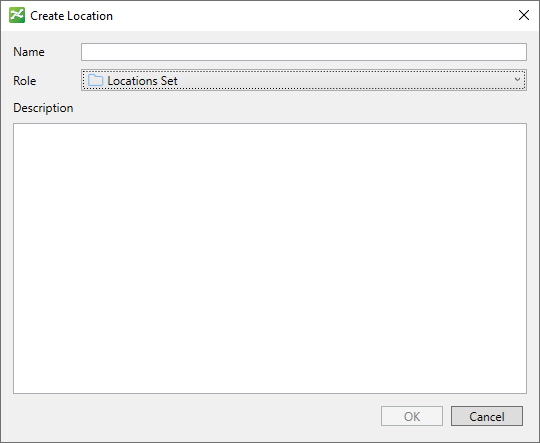Adding a Locations Set
A locations set is a folder in the advanced integration project that is used to group other locations. First you create a locations set, then you add new locations to the set.
- Right-click your project in
the
ProjectWise browser and select
Create Location.
The Create Location dialog opens.
- Enter a Name for the location.
- Set Role to Locations Set.
- Click OK.
The locations set folder is added to the project. Add new locations to this folder by right-clicking the locations set folder and selecting Create Location.